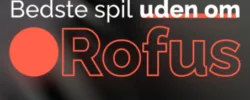Online gaming communities
Online gaming communities are groups of people who playing video games together over the internet. These communities can be found...
Best 5 League of Legend Pro Players – For Each Lane
League of Legends is one of the best MOBA games in the video game industry. Developed by Riot Games, the...
IoT Meets Blockchain for Real‑World Tech
IoT is already a shaping factor in the contemporary world of technologies, allowing billions of devices, from cool thermostats...
The Tech Behind Our Favourite Games
Remember when gaming meant simple 8-bit characters jumping across pixelated platforms? Those days now seem like ancient history. Today's games...